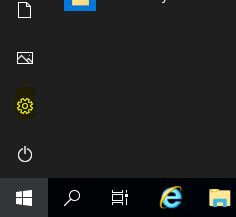
2. In the window that appears, go to the "Time" section; Language».
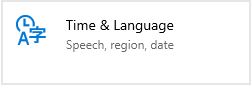
3. Move to the "Language" subsection and select "Add a language".
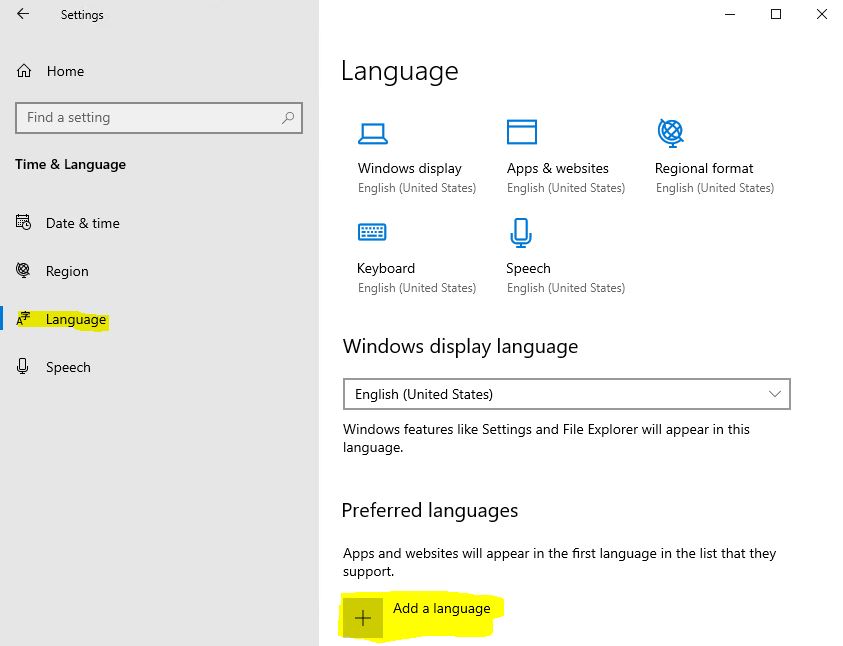
4. We find the desired language, select it and click on the "Next" button.
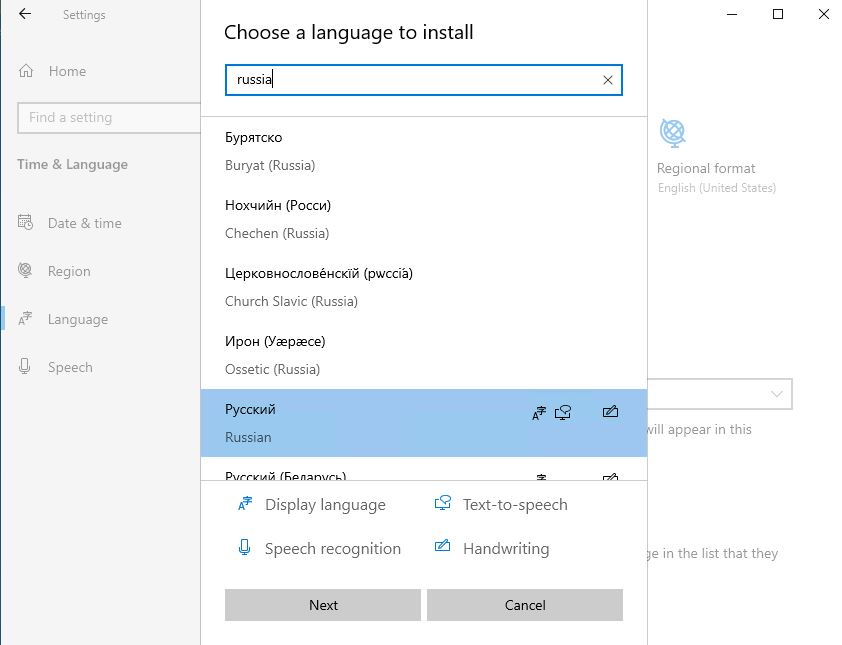
5. Mark all the items and click "Install".
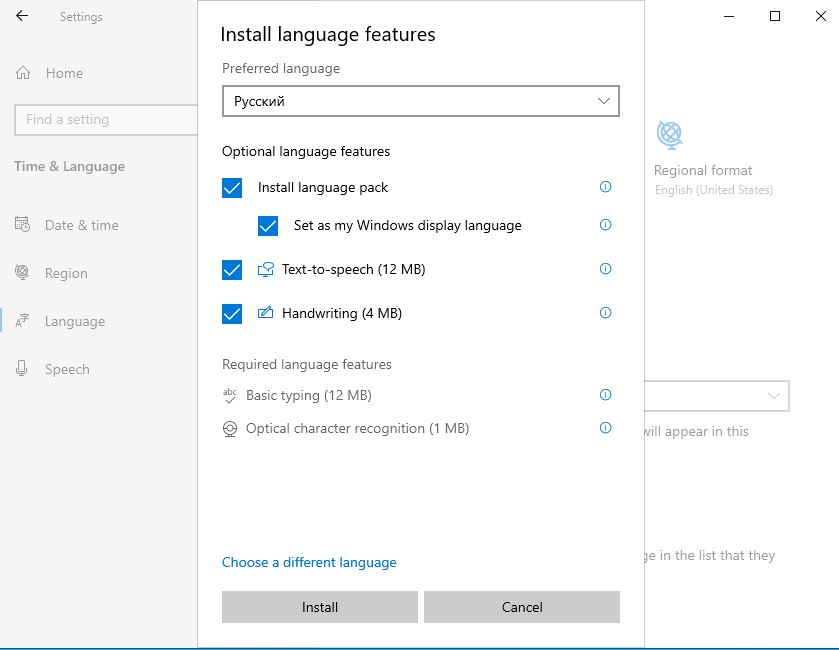
6. After that, the automatic installation of the new language will be started. If error 0x00F0950 occurs, you will need to open the Windows Update section and install the missing updates. First, we check for new updates using the "Check for updates" button, then we update.
7. We try to re-install the Russian language if it didn't work out the first time. Next, in the "Windows display language" block, select "Russian".
8. Also in the "Region" section, we will set the required language and go to another place.; «Additional date, time & regional settings».
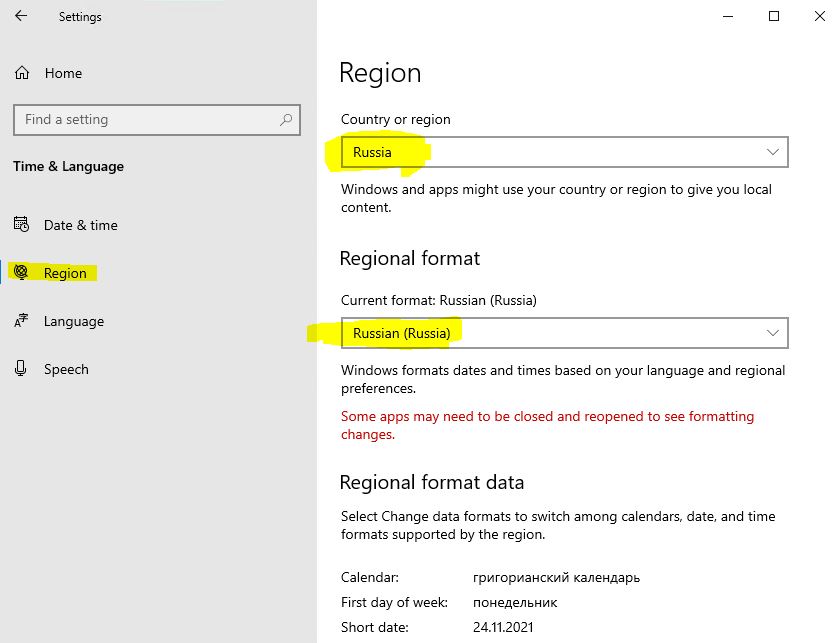
9. Let's open the region settings.
10. Go to the Administrative subsection and click on the Change system locale button. Select the Russian language and save the changes.
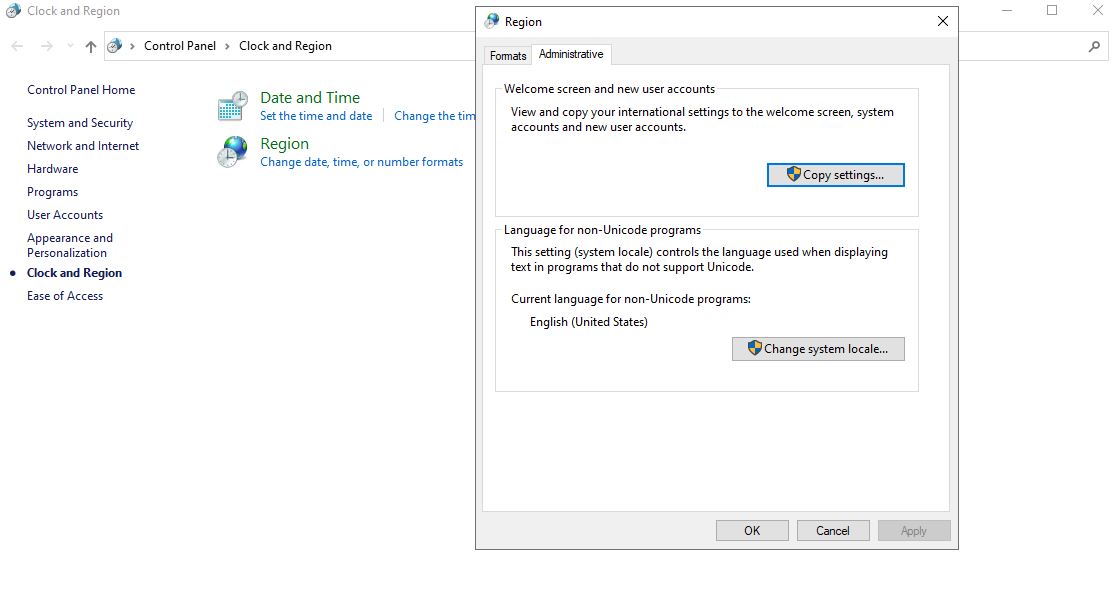
After that, you will need to restart the server for all changes to take effect.






